The Group Approval – PPOMA_CRM Org. Model – CHARM SP10
- Boris Milosevic
- Jul 20, 2020
- 1 min read
How to create organizational Model for the CHARM Approval Group in the Michael Vollmer’s Blog of the New ChaRM Feature with SP 10: Enhanced Approval Procedure Functions he did not explain how to create Org Model via PPOMA_CRM , therefore I would like to show this simple process – to create Approval Group Organization!
To be able to create an Organizational Model you should first create Organization Model for the Approval Group type Organization.
Goto SPRO :

then choose valid time period for your organization:
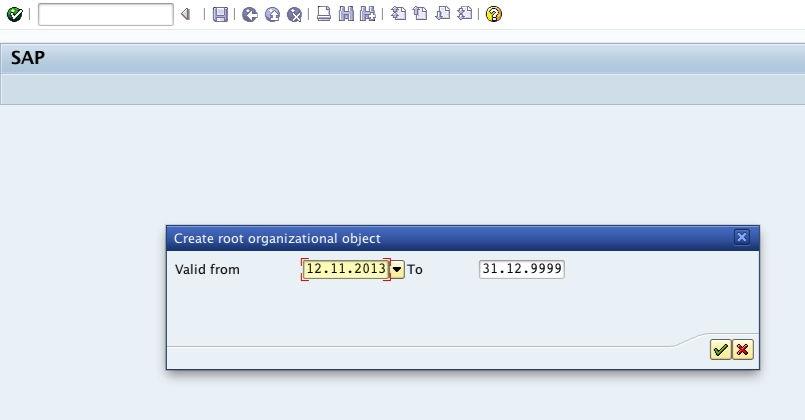
in the next screen you should chose name of the approval organization in our Case will be following:

Approval Organization 1
After you created approval organization you should create new postion like is presented in the below picture with the steps how to create :
Select current Organization
Create new Assignment/Relationship
Choose “Incorporates Position
... more info on the SCN link
Comments