How to work with the TEAP report
- Boris Milosevic
- Nov 16, 2021
- 2 min read
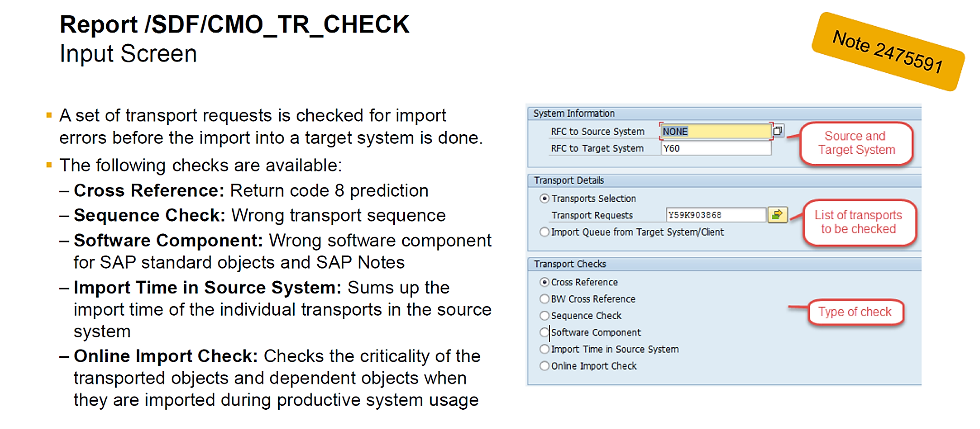
Cross Reference: For all objects in the selected transport requests the referenced objects are identified by a where-used-analysis. If the referenced objects are not included in the transport requests, we compare their versions between the source and target system. If the versions are different or if the referenced objects do not exist in the target system, it will be highlighted as a potential error. In addition we show the last transport requests for the missing object versions. This check works for ABAP repository , data dictionary, customizing, SAP notes and BW objects.
Sequence Check: The sequence check identifies other transport requests with identical objects which have been released in the last 90 days, but have not yet been imported into the target system.
Cross Release: If the current system and the target system are on different support package levels, this check identifies critical objects in the selected transport request, which belong to inconsistent software components and should not be imported into the target system - e.g. SAP notes. For customizing objects we compare in addition if the table structure is different in the reference system and target system.
Import Time in Source System: The import time of the selected transport requests in the source system is summed up. For this check the source system should be a test system in which the transport requests have already been imported.
Online Import Check: This check estimates the criticality of an import when the end users are working in the production system. As a prerequisite you must first collect the table call statistics and the report execution statistics in the production system for one week. The report identifies the dependent objects of the transported objects and checks the usage profile of all objects. For tables the number of table accesses per hour, table changes per hour and the table size in KB is shown in the output. For reports the number of report execution steps per hour based on the UPL data is shown. In addition, you can maintain a list of critical objects with regard to online import in table /SDF/OI_CRITOBJ of the target or production system. These objects are then also shown in the result.



Comments